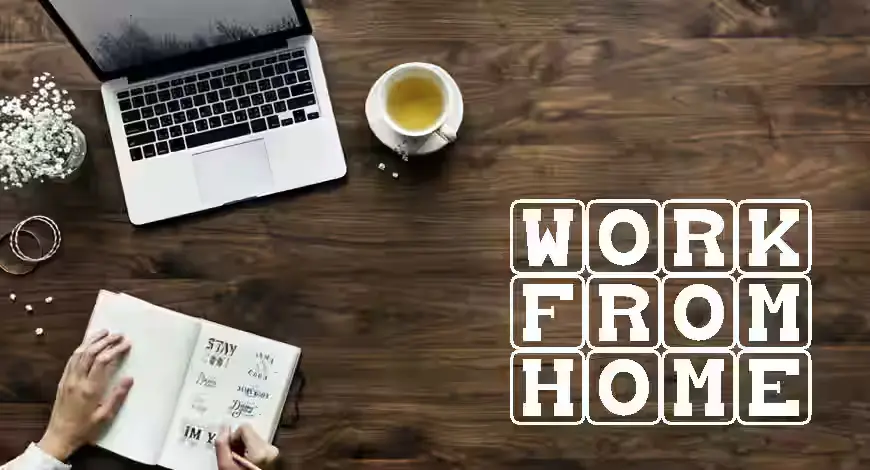
As remote work becomes increasingly common, adapting to the challenges posed by different seasons is essential for maintaining productivity. The monsoon season, with its heavy rainfall and unpredictable weather, can present unique challenges for remote workers. However, with the right strategies and mindset, remote workers can stay productive and efficient, even during the rainy season.
Let’s stay productive this monsoon with these tips.
Create a Dedicated Workspace
Designate a specific area in your home as your workspace, preferably away from windows and doors, to minimise distractions and potential water damage. Physical health is important, too, so invest in ergonomic furniture and proper lighting to create a comfortable and conducive environment for work. You should also keep your workspace organized and clutter-free to enhance focus and productivity.

Home workspace
Ensure Reliable Power and Internet Connectivity
In the monsoon, the weather is unpredictable and power cuts are almost inevitable in most states. That is why you should install a backup power source, such as an Uninterruptible Power Supply (UPS) or a generator, to prevent disruptions in case of power outages. If you can’t figure out how to do this, invest in a reliable internet connection with a backup plan in place. A mobile hotspot or a secondary internet service provider to ensure uninterrupted connectivity during heavy rains is the way to go.

Mobile hotspot
Back-Up Your Work Regularly
Ever have your laptop die on you or the internet completely cut off and you didn’t read this article? Worry not. We will remind you how to back up your work regularly. There are cloud storage services like Google Drive, Dropbox, or OneDrive to automatically back up your work files and documents. More importantly, you should set up automated backup systems or schedule regular manual backups to prevent data loss in case of unexpected power outages or computer malfunctions.

Backing up files
Optimise Your Time Management
We all struggle with time management, but that’s why it’s important to create a daily or weekly schedule that prioritises essential tasks and allows flexibility to accommodate unforeseen disruptions caused by the monsoon. If you are unable to maintain it, you can break down large tasks into smaller ones. This breaks down the tasks into much more manageable chunks to maintain focus and motivation, especially during periods of low energy or concentration.

Time Management
Practice Mindfulness and Stress Management
Working remotely might get to you easier than you realise. Not going outside creates a sense of isolation and loneliness, which can lead to stress. Therefore, it is important to incorporate mindfulness techniques, such as deep breathing exercises or meditation, into your daily routine to reduce stress and increase focus. During work, take short breaks throughout the day to stretch, move around, or engage in relaxing activities to recharge and maintain mental well-being.

Practice Mindfulness
Stay Informed and Plan Ahead
If you also work in an office but can’t predict the weather or foresee the rain, you might need to be updated. Stay updated on weather forecasts and plan your work schedule accordingly, anticipating potential disruptions and adjusting tasks as needed. Consider creating a contingency plan with alternative work arrangements, such as working from a nearby coworking space or coffee shop, in case of prolonged power outages or internet downtime.

Weather Forecast
Related articles:
Work From Home | A Smart Desk That Makes It Worth
Indoor Workout Gear to Keep You Active During Monsoon
The benefits and drawbacks of remote work and its impact on work-life balance

