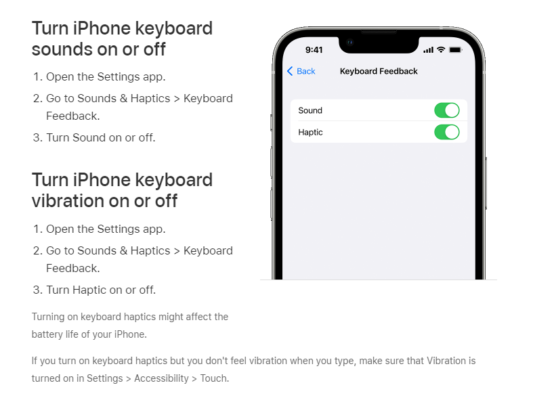The latest iOS 16 brings a handful of new features to the iPhone. The new features include a redesigned lock screen, an editing/delete option in Messages, a battery indicator and more. However, one of the most asked features missing in the iPhone was haptic feedback while typing. Apple listened to its fans and added the feature in iOS 16. But it looks like the haptic feedback feature is a double-edged sword.
iOS 16 haptic feedback
Apple recently shared a support document titled “Change how your iPhone keyboard sounds or vibrates when you’re typing”. Apple, In this support document, had explained how to turn on the iPhone keyboard vibration. It is the very first time Apple is allowing users to turn on haptic feedback while typing, a feature long present in Android devices for years. Many fans were excited that Apple is finally introducing the feature including me. I would recommend for every iOS 16 user turn on the feature but Apple shares that it will come with a price.
The devil was in the details when it comes to Apple’s announcement of the haptic feedback feature. Right below the instructions to turn it on, in fine print, Apple says “Turning on keyboard haptics might affect the battery life of your iPhone.” it surely took me by surprise as a feature like haptic feedback should not have a significant effect on the battery life, but Apple doesn’t think the same. Adding fuel to the fire, the company has also not explained any further about how big is the impact on the battery life. A confusing aspect over here is while the company claims haptic feedback affects the battery life, it has not included it in the Lowe Power Mode. This means that when Low Power Mode is enabled, keyboard haptics will not be disabled even though it drains power. The actual impact of the haptic keyboard on the iPhone’s battery life is yet to be seen.