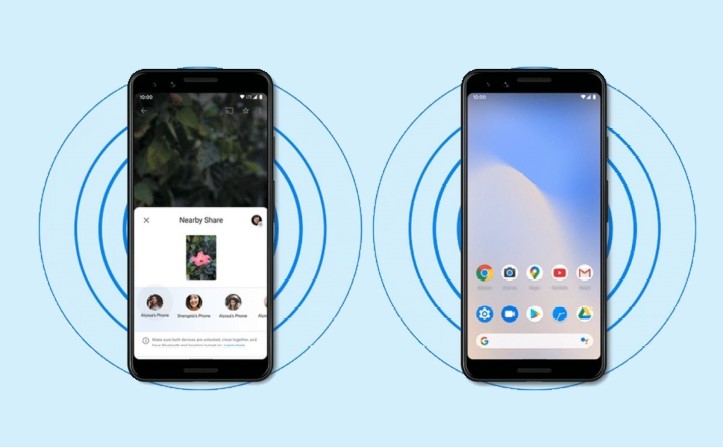
Apple’s AirDrop is a proprietary ad hoc service allowing Apple machine users to seamlessly transfer and share content among Apple devices, including Macs, iPads and iPhones. This service has been robust and reliable, almost a second nature for sharing content among Apple device users. Google has been experimenting with something similar for decades. Their last known attempt was Android Beam, which was limited to specific devices during nascent years over a decade ago in 2011. Competition has proven to improve the market for everyone involved and thereby was born Nearby Share.
Launched on August 4, 2020, Nearby Share is a service provided by Google that acts similarly to Apple devices but is not limited to Google devices. Nearby Share is not to be mistaken for Nearby Sharing, the service by Microsoft on Windows 10 or later. Google’s Nearby Share is available for all Android, ChromeOS and Windows devices. Nearby Share is compatible with devices running Android 6.0 or later, ChromeOS 91 or later, and Windows 10 or later. This service is built into the OS for Android and ChromeOS devices, while Windows devices need a separate installation with permissions for WiFi and Bluetooth.
On Android and ChromeOS, Nearby Share is enabled by going to Connected Devices > Connection preferences > Nearby Share (or Google > Devices & sharing > Nearby Share) in the settings app and enabling “Use Nearby Share.” Samsung has banked on the Google partnership and merged this service with what they name “Quick Share”. Weirdly, in the tech world, terminologies and technologies have different names on different devices. Vivo also names Nearby Share as Quick Share and so on. The options on display look like – Hidden, Contacts Only and Everyone (time limiter). The criteria are simple: one can simply share content like Apple devices on Android devices; Nearby Share allows for the sharing of files and links, such as images, videos, text, contact info, directions, YouTube videos, and other data. It shares content with Bluetooth, Bluetooth Low Energy, WebRTC, and peer-to-peer Wi-Fi. It can be configured only to share content offline, restricting it to Bluetooth-only operation. When sharing content between two devices registered on the same Google account, there is no need to confirm file transmission or wake the other device to receive shared content. Forget data usage or document sharing on chat apps; Nearby Share is the authentic sauce for sharing files on Android and Windows.

