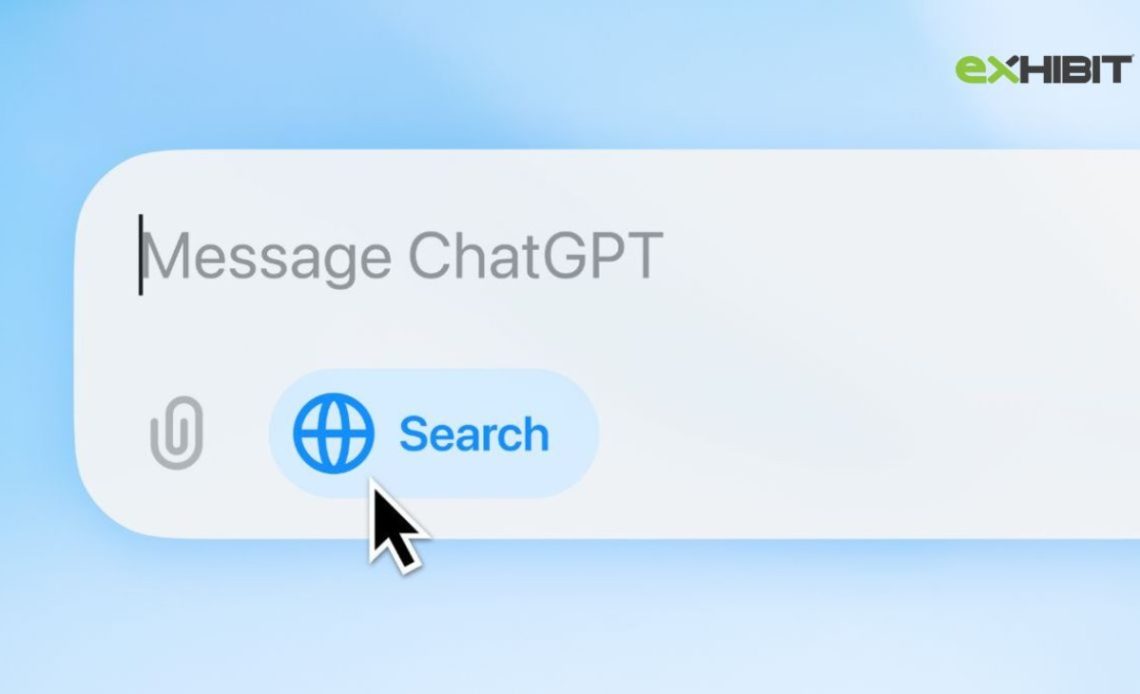
ChatGPT acquires improved memory as OpenAI allows access to complete chat history. Although ChatGPT’s improved memory feature can prove useful to some, privacy-conscious users can turn it off or control stored data via settings.
OpenAI has upgraded ChatGPT’s memory function, which would enable the AI chatbot to mould its responses to questions depending on previous conversations. OpenAI explained that the feature listed under settings in ChatGPT as “reference saved memories,” is designed to make interactions with ChatGPT more pertinent to users. Through the new feature, users won’t need to restate information they already provided to ChatGPT.
According to a TechCrunch report, this new addition will add a conversational context to ChatGPT’s text, voice, and image-generation features.

How to Turn Off ChatGPT Memory
-
Click your profile picture in the ChatGPT app or on the website.
-
Go to Settings > Personalization > Memory.
-
Toggle Off “Saved Memories” to stop storing additional info (only essential data will be kept).
-
Toggle Off “Chat History” to prevent saving past conversations.
-
To view what’s already saved, click “Manage memories” under the Reference saved memories section.
-
From there, you can:
-
Edit or delete specific memories
-
Or clear all memory completely
-
ChatGPT’s new memory feature: Availability
OpenAI’s new memory feature will initially be made available to ChatGPT Pro and Plus subscribers, with the exception of users in the UK, EU, Iceland, Liechtenstein, Norway, and Switzerland. Based on the company, they need to be further evaluated from the outside in order to reach local regulatory levels. However, OpenAI said it intends to bring the feature to the mentioned markets later. There is still no word for the free-tier users when they will become available.
Also Read: How to Make Action Figure AI Images Using ChatGPT
OpenAI to recall all about users now?
OpenAI’s memory feature in ChatGPT will allow it to remember more about users over time. While this might be useful for some, not everyone will be comfortable with the idea of ChatGPT storing more personal information. Thankfully, users will have control over this. The memory feature can be turned off in ChatGPT’s settings, and users can also view and manage what’s been saved. For people who do not want any information to be remembered for a conversation, there is an option to take advantage of a Temporary Chat wherein no data gets stored. ChatGPT could only remember stuff previously when people explicitly asked it to. According to OpenAI, the memory mechanism will occur smoothly in the background. The new system will automatically be enabled for users for whom memory had previously been enabled.

