

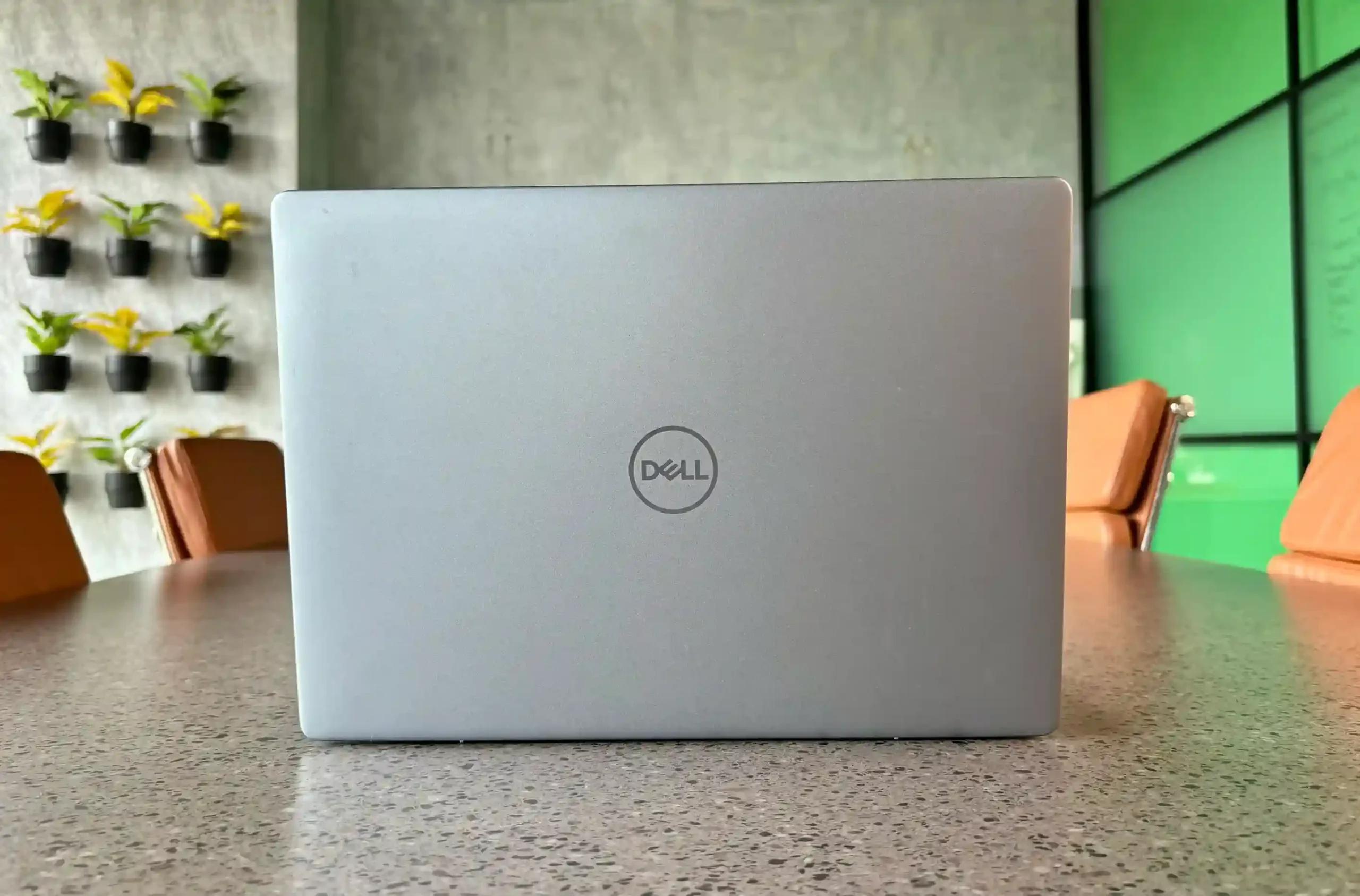
Over All Rating 4/5
PROS 👍
- Powerful processor
- Bezel-less display
- Solid battery life
- USB-C charging
CONS 👎
- No Touchscreen option
- Slightly heavy
The Dell Inspiron series is well-known in the laptop market for offering a mix of performance, build quality, and value. The Dell Inspiron 14 Plus 7440, which we received priced at ₹1,01,899.99/-, comes with Intel’s powerful Core Ultra 7 processors and continues this tradition. It is designed for casual users and professionals needing a reliable machine. We’ve thoroughly examined various aspects of the Dell Inspiron 14 Plus 7440 in our review to highlight its strengths and weaknesses. This review aims to help you determine if it’s the right choice for your next laptop.
This review aims to help you determine if it's the right choice for your next laptop.
Design

The Dell Inspiron has come a long way from being a bulky laptop to being a compact laptop. The Dell Inspiron 14 Plus is a compact laptop that weighs just 1.6kg, making it suitable for both professional and casual environments. The aluminium chassis makes it sturdy and adds a premium touch. The Dell Inspiron 14 Plus hinges are incredibly sturdy, providing a firm yet smooth opening and closing action. Despite its compact size, the laptop may be slightly heavier than other models in its category. This extra weight could be noticeable, especially for users who frequently carry their laptops with them.

The laptop’s 14-inch display has a 2240 x 1400 pixels resolution, resulting in sharp visuals. Whether working on content or watching videos, the display provides a pleasant viewing experience. It offers good visibility from multiple angles without distortion. Additionally, the thin bezels contribute to the laptop’s more compact look.
The camera has a slider that lets you manually turn it off if you’re worried about privacy. Dell has included all the ports you need for everyday use, such as 2 USB-A slots, a 3.5mm audio jack, a microSD card reader, an HDMI port, a Type-C port that can be used to charge the laptop, and a proprietary Dell charging port.
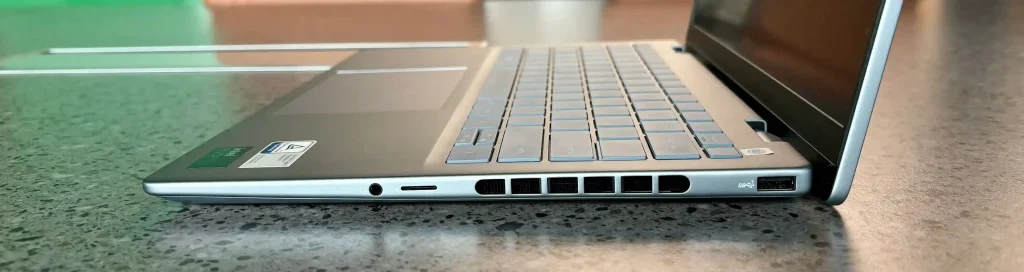
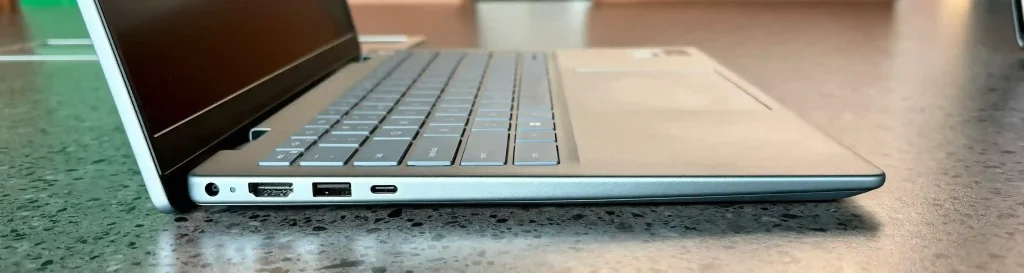
You have a couple of convenient options when unlocking the Dell Inspiron 14 laptop. Firstly, the laptop features a dedicated fingerprint reader that doubles as a power button. Setting up the fingerprint is a breeze, and the recognition accuracy is impressive. I found that it effortlessly detected my fingerprint. The laptop swiftly unlocks Windows with a quick tap, providing a seamless and secure login experience. Additionally, the laptop also offers the option of unlocking via facial recognition, adding an alternative way to unlock the device for convenience.
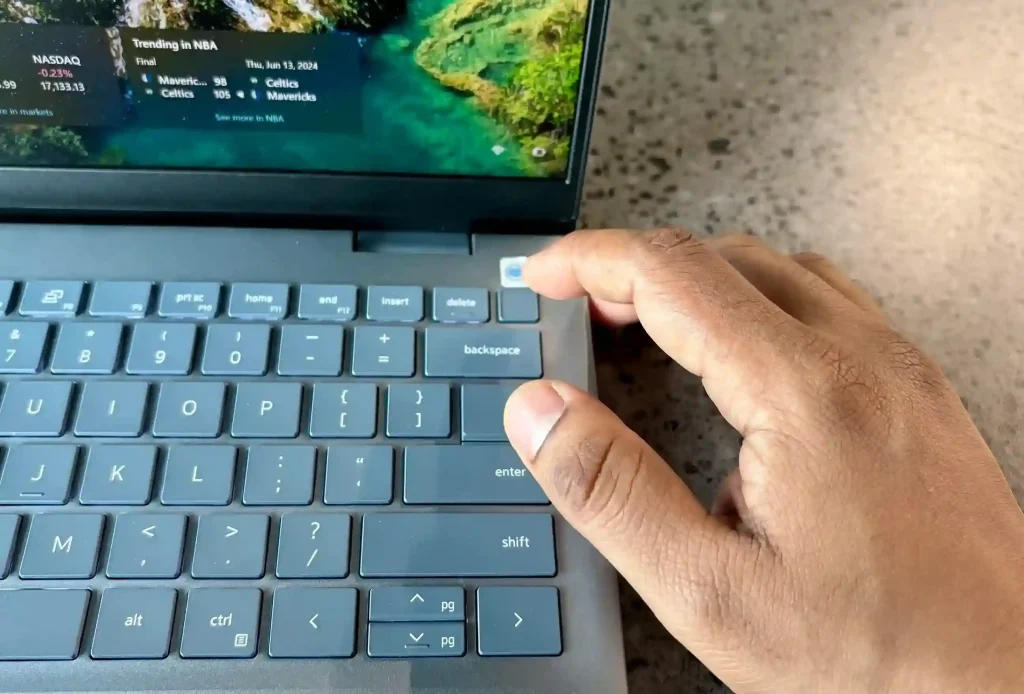
The laptop’s design allows for effective thermal management of its components. The air intake is strategically positioned at the back, while hot air is efficiently expelled from the right side. This setup ensures optimal cooling for the powerful Intel Core Ultra 7 processor and other internal hardware, maintaining performance and reliability even during demanding tasks.
PERFORMANCE
The latest Intel Core 7-155H laptop processor powers the Dell Inspiron 14 7440. This powerful chip has 16 cores and 22 logical processors, making it capable of handling any task. Additionally, the laptop is equipped with 16GB of soldered LPDDR5X RAM running at 6400MT/s and a 1TB WD NVMe storage drive, providing high-speed storage. The laptop’s powerful processor allows Windows 11 to run smoothly, enabling me to watch 4K movies and browse over 20 tabs on Chrome without lag. It can also handle demanding applications such as Photoshop and video editing software. However, during prolonged periods of heavy use of battery power, there was thermal throttling, which slightly impacted the performance.
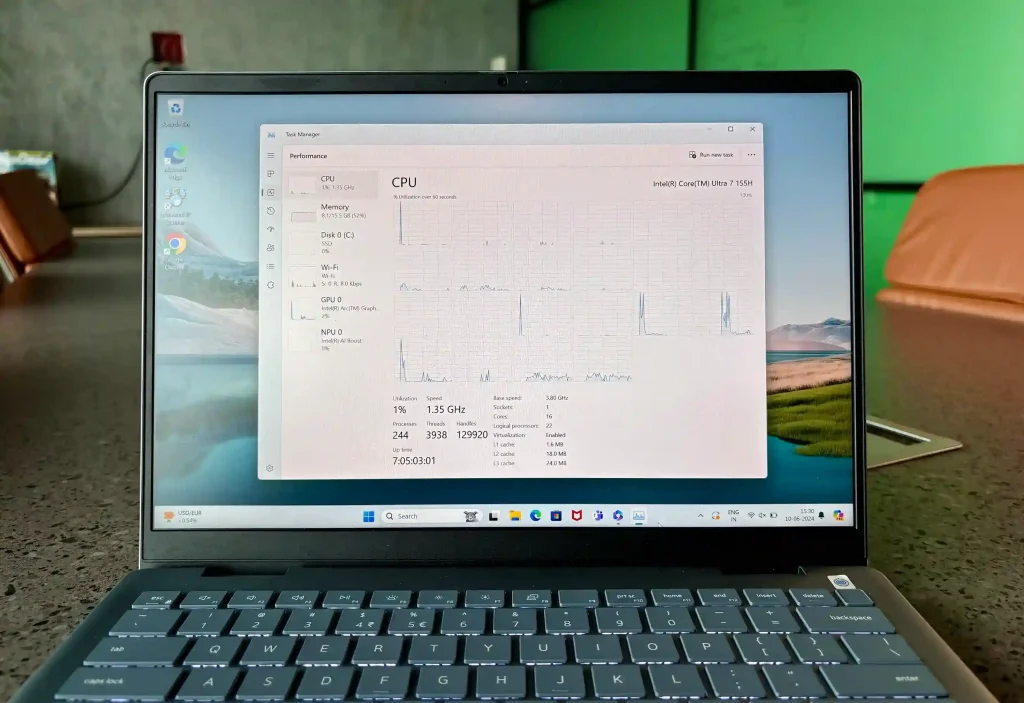
This laptop is not equipped with a separate dedicated gaming graphics processing unit (GPU); instead, it utilizes Intel Arc Graphics to manage animations and tasks that require heavy graphics processing. While it can run less graphically demanding games at lower settings, it is not suitable for running highly graphic-intensive games.
While running on battery power, the Inspiron 14 Plus 7440 provides approximately 6-8 hours of battery life under moderate usage conditions, which makes it well-suited for a full day of work or study. However, engaging in more resource-intensive tasks such as gaming or video editing can significantly reduce battery life, sometimes dropping to 3-4 hours or even less. It’s important to note that due to its slim design, the battery in this laptop is not removable. The Dell Inspiron 14 Plus also comes with a 100W USB-C charger for fast charging capabilities, which allows the battery to be quickly charged within an hour. It is handy for those people who are constantly on the move.


