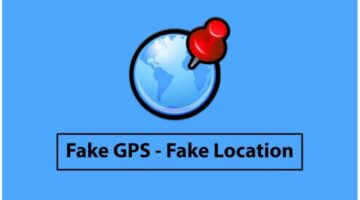GPS enables us to rightly locate a place but there are instances when you don’t want to be tracked. There is a multitude of apps and websites that are restricted in certain locations. And to access them you might need to spoof your location. While spoofing Android locations is something that is used mostly by developers However, ordinary Android users can also use it for various purposes. This might seem like a troublesome task but the actual process is pretty easy. So without any further ado let’s quickly find out how to use Fake GPS location app.
Download a fake GPS location app
The very first that you will require is a fake GPS location spoofing app. There are various apps available on Playstore but we used the Fake GPS location by Lexa for this purpose.
As soon as you open the app, you will be asked to head to developer options and set Mock location app.
Set mock location app in Developer options
For enabling Developer options to head to About Phone. Look for software information and then tap on build number for 7 times. This will enable Developers options.
Within Developer options, you will find an option to set a Mock location app. Set it to Fake GPS
Set location to GPS only
You will have to set the location to GPS only. As smartphones these days make use of wifi, Bluetooth for better accuracy. Turning these off will ensure proper working of the fake GPS application.
Spoof your location with fake GPS app
Now head back to the fake GPS app, set a location and then press the green play to spoof your location.
To verify, open Google Maps and check your current location, it will show the location that you had selected on the fake GPS app.