




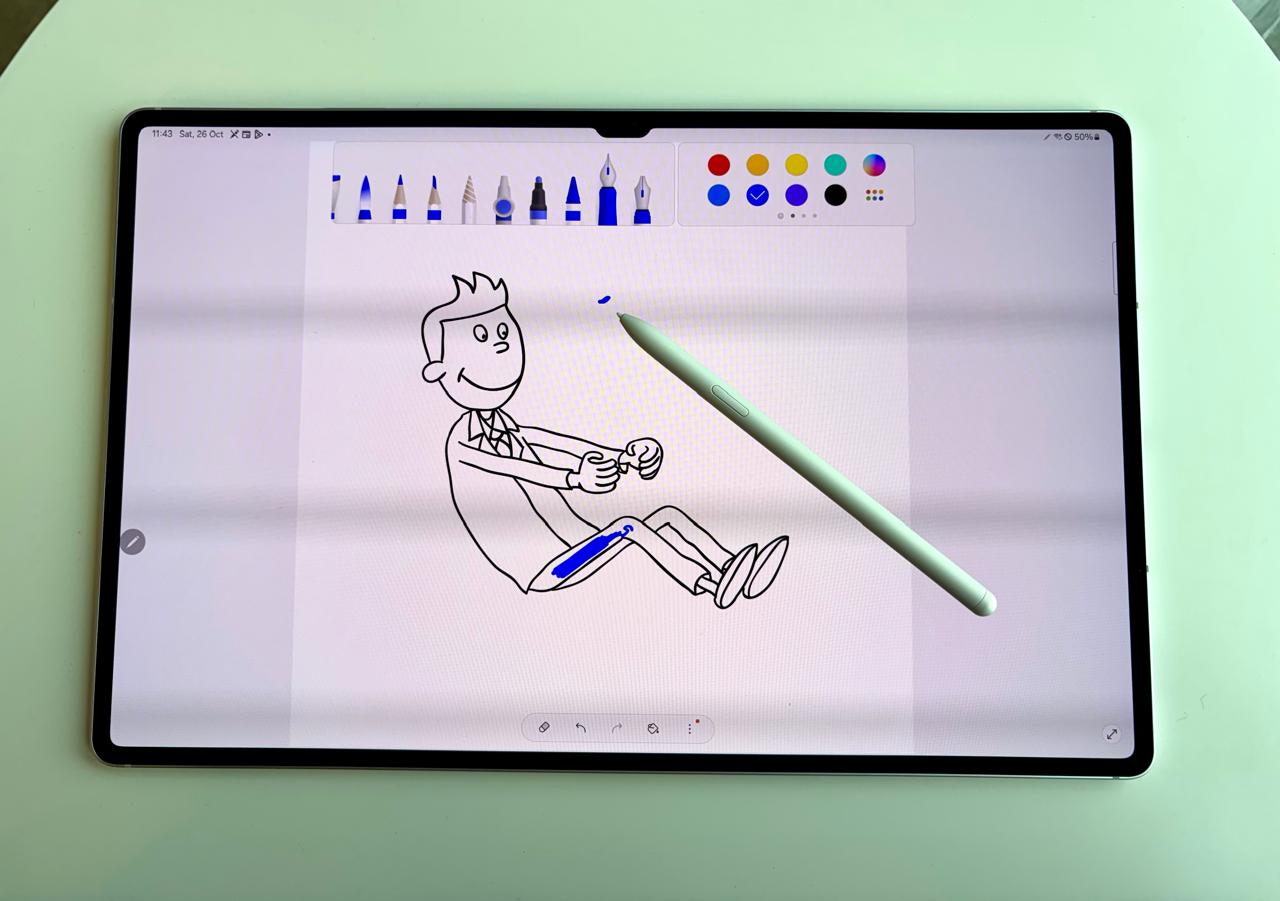
Over All Rating 4/5
Price ₹ 1,49,999/-
PROS 👍
- Vivid large display
- Impressive Sound Quality
- Stylus included
CONS 👎
- Hard to hold thanks to thin bezels
- Stylus charging location is not ideal
The Samsung Galaxy Tab S10 Ultra is a new flagship tablet in the market that is here to redefine the tablet experience. As an upgrade to the Galaxy Tab S9 series, the S10 Ultra enters the market with high expectations, especially with its impressive 5G capability. It competes at the highest level in the premium tablet space, standing toe-to-toe with other top models, including Apple’s iPad lineup.
Will the Samsung Galaxy Tab S10 Ultra set a new standard for what a tablet can offer, or is it merely a high-priced alternative to the iPad? Let’s find out.
Samsung Galaxy Tab S10 Ultra Tablet Review
Samsung Galaxy Tab S10 Ultra: Design

The Samsung Galaxy Tab S10 Ultra sports a sleek and modern design, leaning towards a boxy aesthetic with flat sides and back that gives it a robust, high-end feel. Crafted from aluminium, the tablet feels durable and premium in hand, though its size is undeniably massive, larger than most laptops, including my own MacBook Air M2. The build quality is key for a tablet of this size, and Samsung has nailed the look and feel with a slim profile despite the larger form factor.
The Galaxy Tab S10 Ultra’s design considerations extend beyond aesthetics. Samsung has packed in Quad speakers, two on each side, and when held horizontally, it delivers an impressive audio quality and loudness. On the side, there’s a USB-C port for charging, which also supports fast charging and connectivity, and dedicated pins at the bottom to attach an optional keyboard. All essential controls, including the power and volume buttons, are easily accessible along the top edge.

The display is one of the most striking features of the Galaxy Tab S10 Ultra. At 14.6 inches, this Dynamic AMOLED display is not only bigger than many laptops but is also a feast for the eyes, with vibrant colours and sharpness that make movies, photos, and other media pop. With a 120Hz refresh rate, navigating through menus, web pages, and applications is smooth, offering a fluid and engaging user experience.
Samsung Galaxy Tab S10 Ultra: Performance

Samsung has loaded the Galaxy Tab S10 Ultra with top-tier hardware, including the Mediatek Dimensity 9300+ octa-core processor, paired with 12GB of RAM and up to 1TB of internal storage. This configuration allows the Tab S10 Ultra to handle even the most demanding tasks seamlessly, from multitasking across multiple Chrome tabs to watching high-definition videos. The day-to-day experience is snappy, and the tablet showed no signs of lag or slowdown, even during heavy usage.

For performance benchmarking, the S10 Ultra truly shines. The Dimensity 9300+ chipset, tested with Geekbench CPU and GPU benchmarks, achieved impressive scores. It reached 2134 for single-core and 7200 for multi-core CPU performance, placing it at the top of the charts. The tablet’s GPU also scored highly at 14138, indicating its ability to handle intense graphics without lag or stutter.

Gaming on the Galaxy Tab S10 Ultra is an experience in itself. I tested multiple games, including popular titles like BGMI, Need for Speed No Limits, and Asphalt 9. The large 14.6-inch display makes gaming far more immersive, with the Dynamic AMOLED providing rich visuals. Racing games like Asphalt 9 were particularly enjoyable, while BGMI was a bit difficult to play on a large-screen tablet but ran smoothly at an average of 60fps. Although the tablet did become slightly warm during extended gameplay, its large surface area allowed for efficient heat dissipation, keeping performance steady.
Adding to the performance, Samsung’s Galaxy AI takes multitasking and functionality up a notch. Known from other flagship Samsung devices, Galaxy AI assists in image recognition, scene optimization, and voice commands, all with quick, accurate responses. The AI tools are polished and feel intuitive, enhancing the overall user experience.

The Galaxy Tab S10 Ultra also includes a stylus(S pen), making it a universal tool for productivity and creativity. The stylus is highly responsive, with no visible lag, allowing smooth writing, drawing, and note-taking. With features like air gestures and the ability to draw, the stylus transforms the Tab S10 Ultra into a digital sketchpad, ideal for artists, designers, or anyone wanting to take precise notes or markup documents.
Samsung Galaxy Tab S10 Ultra: Camera

The Samsung Galaxy Tab S10 Ultra is equipped with a dual-camera system on both the front and back. On the rear, it has a 13-megapixel primary camera and an 8-megapixel ultrawide sensor, allowing it to capture decent images and videos. While tablets are not typically used for photography, the Galaxy Tab S10 Ultra cameras are practical for document scanning, capturing quick photos, or shooting in various lighting conditions.

On the front, Samsung has placed a pair of 12-megapixel sensors, including an ultrawide lens, which shines in video calls. The ultrawide camera is especially beneficial for group calls, fitting multiple people into the frame without requiring extra setup. The cameras deliver a sharp image and balanced colour, which is particularly valuable for those professionals who rely on virtual meetings.
Video recording on the Galaxy Tab S10 Ultra is equally solid, with options for Full HD and even 4K recording. The video quality is decent, but it lacks a 60fps option at any resolution. While it won’t replace a dedicated camera, the Galaxy Tab S10 Ultra’s camera setup is definitely above average for tablets, adding to its all-rounder appeal.
Samsung Galaxy Tab S10 Ultra: Battery

The Samsung Galaxy Tab S10 Ultra’s 11,000 mAh battery is a standout feature that comfortably powers the device through an entire day on moderate use, covering web browsing, streaming, light gaming, and productivity tasks. I feel Samsung has optimized the Galaxy Tab S10 Ultra effectively so that we can confidently use it throughout the day without needing to recharge constantly.
We played a 4K movie for two hours for a performance-intensive test, and the battery drained only 19%. It gives us an idea of the efficiency when playing high-resolution videos. Regarding charging, the Samsung Galaxy Tab S10 ultra supports a maximum charging speed of 45 watts, which provides fast charging, reaching about 60% in just one hour. However, Samsung does not include a charging adapter in the box, so users who want the fastest possible charging experience will have to purchase a compatible 45W adapter separately.
Verdict
The Samsung Galaxy Tab S10 Ultra sets a high bar in the premium tablet market. Its large Dynamic AMOLED display, powerful MediaTek Dimensity 9300+ processor, and Galaxy AI integration give it a significant advantage over many competitors. Additionally, the tablet features quad speakers and comes with a S-pen, making it a powerhouse for both entertainment and productivity. If you’re in the market for one of the best tablets available, the Galaxy Tab S10 Ultra is definitely worth considering.
Specification
| Display: | 14.6-inch Dynamic AMOLED |
| Camera: | 13MP + 8MP Rear, 12MP + 12MP Front |
| RAM: | 12GB |
| Processor: | MediaTek Dimensity 9300+ |
| Battery: | 1100 mAh |
| OS: | Android 14, One UI 6.1 |


