Over All Rating 4/5
Price ₹ 38,999/-
PROS 👍
- Excellent convertible design
- Wide port selection
CONS 👎
- Weak-ish battery
- Heavy for tablet mode usage
The laptop space is always pretty saturated, and this makes it difficult for devices to stand out. But the Aspire 3 Spin 14 has announced itself quite convincingly as a slim convertible within the reach of students and amateur users. With its 360-degree hinge, it transforms into a large tablet powered by respectable enough hardware to enable high productivity levels. I’ve been using it as my daily computer for the last three weeks and am ready to give you a full low-down on everything it offers. Here goes the review.
Acer Aspire 3 Spin 14: Long-term Review
Design and display

For a 14-inch laptop, the footprint of the Acer Aspire 3 Spin 14 is pretty compact. Its plastic outer shell keeps things minimal, with an Acer logo and a discrete Aspire branding being the only occupants. The keyboard is nice and tactile, but unfortunately, it misses out on a backlight. The trackpad is of a respectable size and is adequately responsive. Above the keyboard is a grille that looks like it’s a speaker, but it’s really an enclosure for this laptop’s 360-degree hinge, which allows you to switch between laptop and tablet modes or a tent mode that’s ideal for watching movies or TV shows without the keyboard being visible. Touchscreen support means you can use your fingers to scroll through articles or perform tasks like changing the volume. I found this kind of hybrid usage to greatly boost the user experience.

The laptop goes into tablet mode the moment the display is turned above 180 degrees, turning its keyboard and trackpad off. This transition is smooth and quick, but the device’s weight of 1.7kgs doesn’t make it easy to carry around in this mode. Setting it down on a table should solve that problem, though. Coming to ports, Acer hasn’t skimped out in that department. A couple of Type-A ports sit on either side of the laptop, with a Type-C port also claiming its spot on the right. And then there’s an HDMI port, a charging port and a 3.5mm jack. A 720p webcam has been placed above the display for video calling.

The Acer Aspire 3 Spin 14’s display is a 14-inch panel with a WUXGA resolution of 1920 x 1200 pixels and a 16:10 aspect ratio. This is an IPS panel with respectable brightness levels, but if you prefer working near a window, you might find yourself seeking some additional brightness. The contrast levels can be described as decent and make for satisfactory viewing of movies and TV shows. The touch response time leaves a bit to be desired, though it isn’t a dealbreaker in any way. The back of the laptop is reserved for a large ventilation grille and speakers that are neatly calibrated to send the audio through the sides.
Performance and battery life

At the heart of this laptop is an Intel Core i3-N305 processor, which is an octa-core unit with a 3.80GHz Max Turbo clock. Students will find this laptop to be a great note-taking device. It’s got snappy startup times, quick app launch times, and remarkable multi-tasking capabilities. And even when it comes to heavier tasks like running Adobe Premiere Pro, it doesn’t hesitate much. I tried editing a 1080p video on it and felt no real hiccups, but the moment 4K clips entered the picture, the previews started experiencing lots of stutters. That’s because the laptop uses onboard Intel UHD Graphics, which is not rated for handling high-quality rendering anyway. You can’t expect to use this laptop to play high-end games for the same reason. There’s 8GB of RAM on offer, which, frankly, always felt adequate for my daily usage. As for storage, a 512GB NVMe SSD has been added into the mix to provide a respectable amount of space for your everyday needs. Additionally, Wi-Fi 6 is onboard, which is great if you have a compatible router.
The amateur artist will surely enjoy the various possibilities that the convertible nature of this laptop opens up. The touchscreen, with its support for the AES Pen, provides a nice canvas that showcases the versatility of the tablet. But again, the weight of the entire unit will make it very difficult to create art while holding it for long durations. The battery life of the Acer Aspire 3 Spin 14 is good enough to provide you with a full day’s worth of juice. It held up pretty well for my daily usage of 8 hours, but it always struggled to go beyond that. With heavier tasks like streaming movies and video editing, that battery life will drop by a good 2 hours.
Video calling is a satisfactory experience thanks to the modest 720p webcam onboard this laptop. Acer has added its TNR (Temporal Noise Reduction) solution here, offering better video quality in low-light conditions. And to make sure that your voice is also heard accurately, it also grabs the company’s PurifiedVoice technology with AI noise cancellation. Both these features work in the background to ensure that the video-calling experience is as effortless as it can be.
Verdict
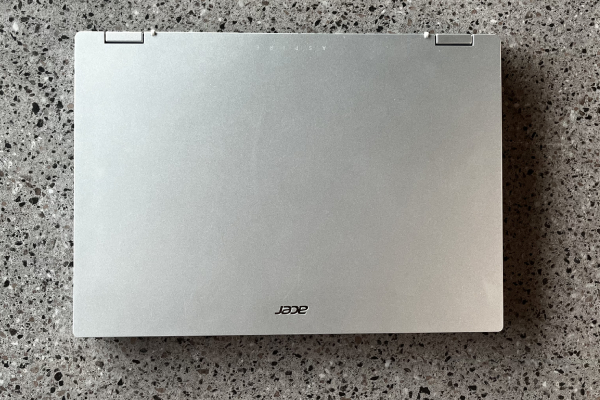
The Acer Aspire 3 Spin 14 is a versatile and affordable convertible laptop that’s ideal for students and casual users. Its 360-degree hinge and tablet functionality add flexibility, but the 1.7kg weight makes it cumbersome to use in tablet mode for extended periods. The performance is solid for everyday tasks and the 14-inch display is decent but could use more brightness. Despite some drawbacks, including the lack of a backlit keyboard, it’s a good choice for those seeking a budget-friendly, convertible laptop with enough power for day-to-day productivity and media consumption.
Specification
| Display: | 14-inch IPS LCD, 1920 x 1200 pixels |
| Camera: | 720p webcam |
| Memory: | 8GB RAM, 512GB SSD |
| Processor: | Intel Core i3-N305 |
| Battery: | 40 Watt Hours |
| OS: | Windows 11 Home |




1 Comment
tvzedp