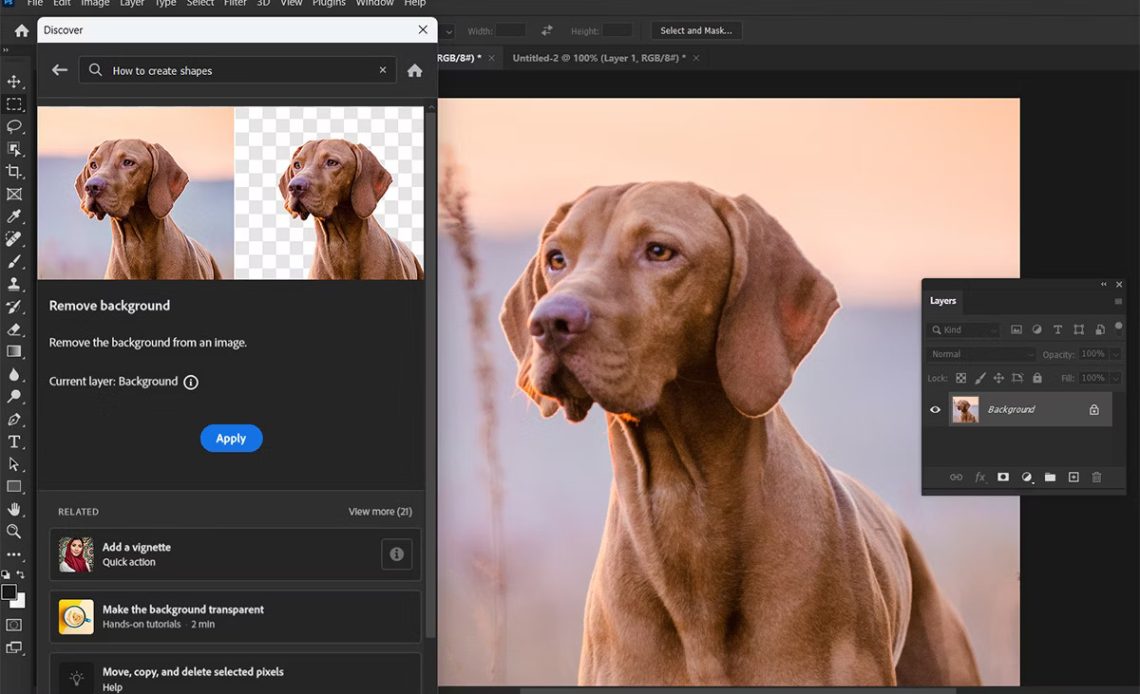
With the rise of artificial intelligence, many smartphone brands are now offering tools that can instantly remove the background of an image. While this sounds promising, such features are often reserved for high-end devices, and even then, their performance can be hit or miss. While these AI-powered tools can successfully separate the foreground from the background, they sometimes struggle with more complex images, leading to unintended alterations in the final result.
Adobe’s AI-powered tool, Adobe Express Image Background Remover, stands out as one of the most efficient and reliable options for background removal or modification. What makes it particularly appealing is that it’s free to use—no need for credit card details or even signing up for an account, which is a refreshing change compared to many of Adobe’s other paid services.
This tool is designed to edit JPEG, JPG, and PNG images with incredible precision, allowing users to completely remove backgrounds or replace them with custom ones. Adobe also offers access to its extensive stock image library for background replacement, or users can upload their own custom backgrounds. The real advantage here is that Adobe’s tool doesn’t add any watermarks or reduce the resolution, issues that plague many other AI background removal tools. With Adobe Express, the image quality remains just as sharp and detailed as the original, making it ideal for professional use.
In addition to removing backgrounds, Adobe Express Image Background Remover offers a variety of other editing features. Users can add animations, change background colors, adjust margins, and even translate text within the image. However, more advanced features like bulk editing, specific object removal, resizing, and access to premium templates require a paid subscription. The Adobe premium plan costs Rs 798 per month or Rs 7,986 annually, unlocking additional tools for those who need more robust editing capabilities.
How to Use Adobe Express Image Background Remover
Using Adobe Express Image Background Remover is incredibly simple. Just visit adobe.com/in/express/feature/image/remove-background, upload your image, and the tool will automatically remove the background for you—no login or sign-up required. The service works across all major web browsers, and even on smartphones, making it accessible to a wide range of users.
However, if you want to further customize your image, like changing the background or using more advanced features, you’ll need an Adobe account. And to access premium tools, a subscription is required.
In a world where image editing is essential for both personal and professional use, Adobe Express Image Background Remover sets itself apart with its ease of use, pixel-perfect accuracy, and free accessibility, making it a go-to choice for anyone looking to enhance their images without compromising on quality.


6q0541
8jkyjm