
iOS 18 is one of the biggest updates for the iPhone in a very long time. And it’s hard to believe that there’s a lot more in store for us in the coming months, as Apple Intelligence is still MIA. If you have a compatible iPhone, I’m sure you have already downloaded iOS 18 and are enjoying its ultra-customizable home screen, the new Control Center, the feature-rich but slightly controversial Photos app, and much more.
But as I said, this is a big update, and this means Apple couldn’t cover a number of hidden features during its keynote. And neither are they mentioned on the official website. But as always, we have you covered, so let’s take a look at the six hidden features that you really need to know about in order to make the most of the new update.
Power Off Simplified

iPhone users hardly ever turn their phones off, but when they have to, it is confusing to remember which volume button to press along with the power button. In iOS 18, there’s a much simpler way now. Just drag the Control Centre down and long-press on the Power icon in the top-right corner to get the slider that turns your iPhone off.
Let The Music Play
How many times has this happened? You’re the life of the party because you’re playing banger after banger on your phone, but the moment you decide to capture a video, the music stops, and everyone just stares at you in disappointment. This won’t happen anymore, as iOS 18 lets you capture videos while still keeping the music running. The setting is enabled by default, but if it isn’t, you can do it yourself by heading into Settings > Camera > Record Sound and enabling ‘Record Audio Playback.’
Seamless Shooting

Android users are very familiar with this feature and it has now finally arrived on the iPhone. When capturing any video, you can now pause and resume it according to your convenience. This gives you the ability to have multiple shots in a single recording, saving you some time on the editing table.
Your Lockscreen, Your Rules
![]()
Are you one of those who hates that the lockscreen shortcuts are locked to launch just the camera and the flashlight? iOS 18 has brought the ability to change those as well. Just head to the customisation screen by long-pressing on your lockscreen, and tap on the shortcut icons to choose the shortcut of your choice. And if you hate accidentally pressing these shortcuts all the time, you can even remove them completely.
Snap In A Snap
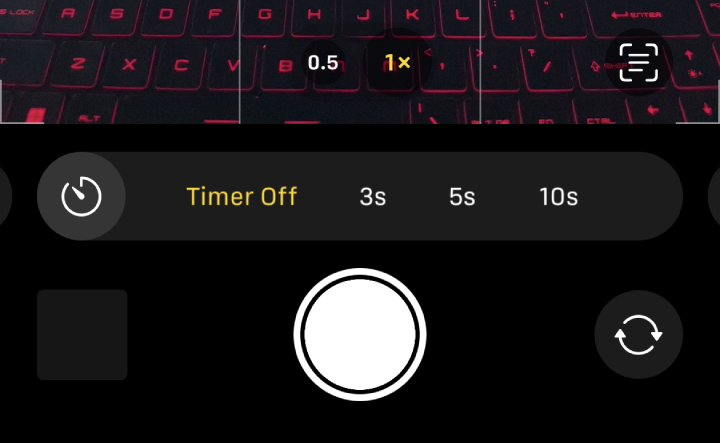
The self timer is a great tool, whether you’re using it to click steady selfies or group shots. And while the 3-second timer is ideal for selfies, the 10-second timer can sometimes feel like an eternity when it comes to group shots. Seeing this, Apple has added a new 5-second option, so that you can quickly grab group shots without wasting much time.
Share Wi-Fi On The Fly
The Passwords app is a neat addition to iOS 18 and one of its most overlooked features is the Wi-Fi sharing option that lets you share your Wi-Fi with your friends using a QR code. Now, sharing Wi-Fi passwords between iPhones within your vicinity is already very convenient but this new trick is particularly useful for quickly sharing passwords with those using Android phones.
Those are all the iOS 18 hidden gems we want you to know about. Go ahead and explore each of them to make the most of the new software release.

