
I always prioritize having a dual-display PC for maximum screen real estate and faster work. Recently, Asus launched a new laptop that claims to offer similar functionality in a laptop form factor. I decided to give it a try and put it to the test.
BUILD & DESIGN
The ZenBook series has always been known for its sleek and premium design, and this laptop is no exception. The device is crafted using high-quality materials, including a durable chassis, which makes it more durable for daily wear and tear. The laptop’s design showcases attention to detail, from the precision-engineered hinge to the built-in kickstand. All these features come together to create a laptop that not only looks great but also feels great to use.
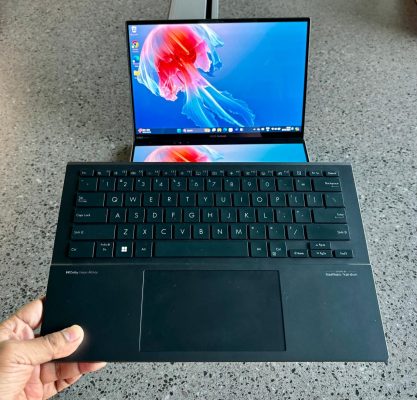
The Asus ZenBook Duo is a laptop that offers a unique and innovative dual-screen setup, which sets it apart from other laptops in the market. At first glance, it may look like a regular 14-inch laptop with a screen and a keyboard, but upon closer inspection, you’ll notice that it has a detachable keyboard that reveals a 14-inch second display. This dual-screen setup allows you to multitask efficiently and boost productivity, as you can work on multiple applications simultaneously without any hassle.
- Laptop Mode
- asus zenbook duo
- Landscape mode
The laptop can be used in multiple ways: laptop mode, landscape mode, or portrait mode. Both screens offer excellent image quality, with sharp details and accurate colours. The OLED displays boast a high resolution of FHD (1920x1080p), which provides a stunning viewing experience for both work and entertainment purposes. You can watch movies, edit photos and videos, play games, and do much more with the ZenBook Duo’s dual-screen setup.

The laptop’s dual display and stylish design make it a perfect fit for anyone wanting to stand out. The build quality is top-notch, and the laptop feels dense, sturdy and durable. The keyboard is comfortable to type on, and the touchpad is responsive and accurate.
PERFORMANCE

The ZenBook Duo is a high-performance laptop packed with top-of-the-line hardware, particularly in the variant we received. Its powerful Intel Core Ultra 9 processors and Intel Arc graphics card offer impressive performance. This laptop’s performance is so smooth that it can easily handle any task. Additionally, the laptop has an impressive 32GB DDR5X RAM and 1TB NVMe storage, providing ample space to store files and run multiple applications simultaneously without any noticeable lag or slowdowns.

This laptop is ideal for users who require high-performance computing power for activities such as video editing, graphic design, and gaming. The powerful hardware configuration ensures that the laptop can handle these tasks without hiccups, creating a smooth and seamless user experience. We tested the smoothness and lag of our laptop by opening multiple Chrome tabs and simultaneously editing reels on VN software. All our tasks were easily handled, and no lag was observed during the testing. While detaching the keyboard, the dual-screen mode transition feels slow despite the top-of-the-line Intel Ultra 9 Processor. We expect a smoother experience.
also read: WD_Black SN850X 2TB NVMe SSD Review
KEYBOARD AND STYLUS

The ZenBook Duo has a separate keyboard that is the same size as a laptop. It gets attached on top of the 14-inch secondary display. The keys have good travel and provide tactile feedback, which makes it easy to type for long periods. The keyboard is backlit so that it can be used in low-light environments. The trackpad is located on the usual bottom right side of the keyboard. ASUS has made the keyboard panel so slim that the laptop lid can be closed without being detached. They even fit Bluetooth and a battery inside, allowing the keyboard to be used separately from the laptop in dual-screen mode. The keyboard has its own USB-C port for charging, and there are Bluetooth switches to activate when you want to connect the keyboard once it’s detached from the laptop.
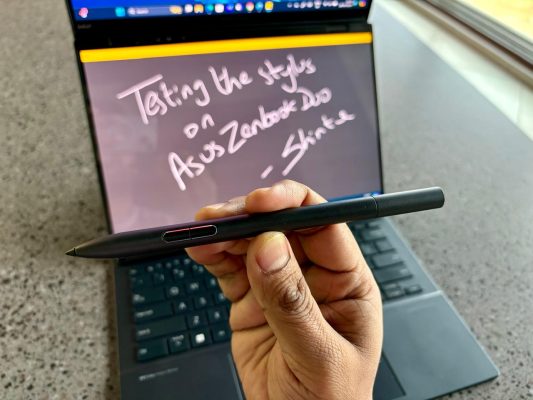
This laptop comes with a touchscreen display that supports the use of a stylus on both screens. With 4,096 levels of pressure sensitivity, you can enjoy a precise and natural writing or drawing experience. Additionally, select models of this laptop come with the ASUS Pen 2.0 stylus included in the box, making it easy to get started right out of the box.
CONNECTIVITY AND PORTS
The ZenBook Duo offers good connectivity options, with USB Type-A and Type-C ports, HDMI, and a headphone jack. However, due to its slim design, Asus has not included an Ethernet port or an SD card reader, which some users may find helpful.


BATTERY LIFE
The ZenBook Duo boasts decent battery life due to ASUS’s effective power management and optimization techniques and Intel’s efficient chipset. Despite the potential power consumption of dual screens, ASUS has incorporated an OLED panel that uses less power and introduced several energy-saving features to prolong battery life. When I use my device for daily tasks like watching YouTube videos, editing articles, and browsing the internet, it lasts 5 to 8 hours on a single charge.

The device comes equipped with a compact 65Watt fast charger, capable of charging the 75Wh battery in 3 hours. This means that you can quickly recharge your device and have it up and running in no time without having to wait for long hours. The charger is designed to be lightweight and portable, making it easy to carry it around wherever you go without any hassle.
VERDICT

Overall, the Asus ZenBook Duo is a compelling choice for users who need a multi-monitor setup in a portable format for enhanced creativity and productivity. Its innovative dual-screen design sets it apart from traditional laptops, offering a unique and efficient workflow experience. While it may not be perfect for everyone, especially those prioritizing slim and lightweight laptops over additional screen real estate, the ZenBook Duo provides a productive and immersive computing experience.




